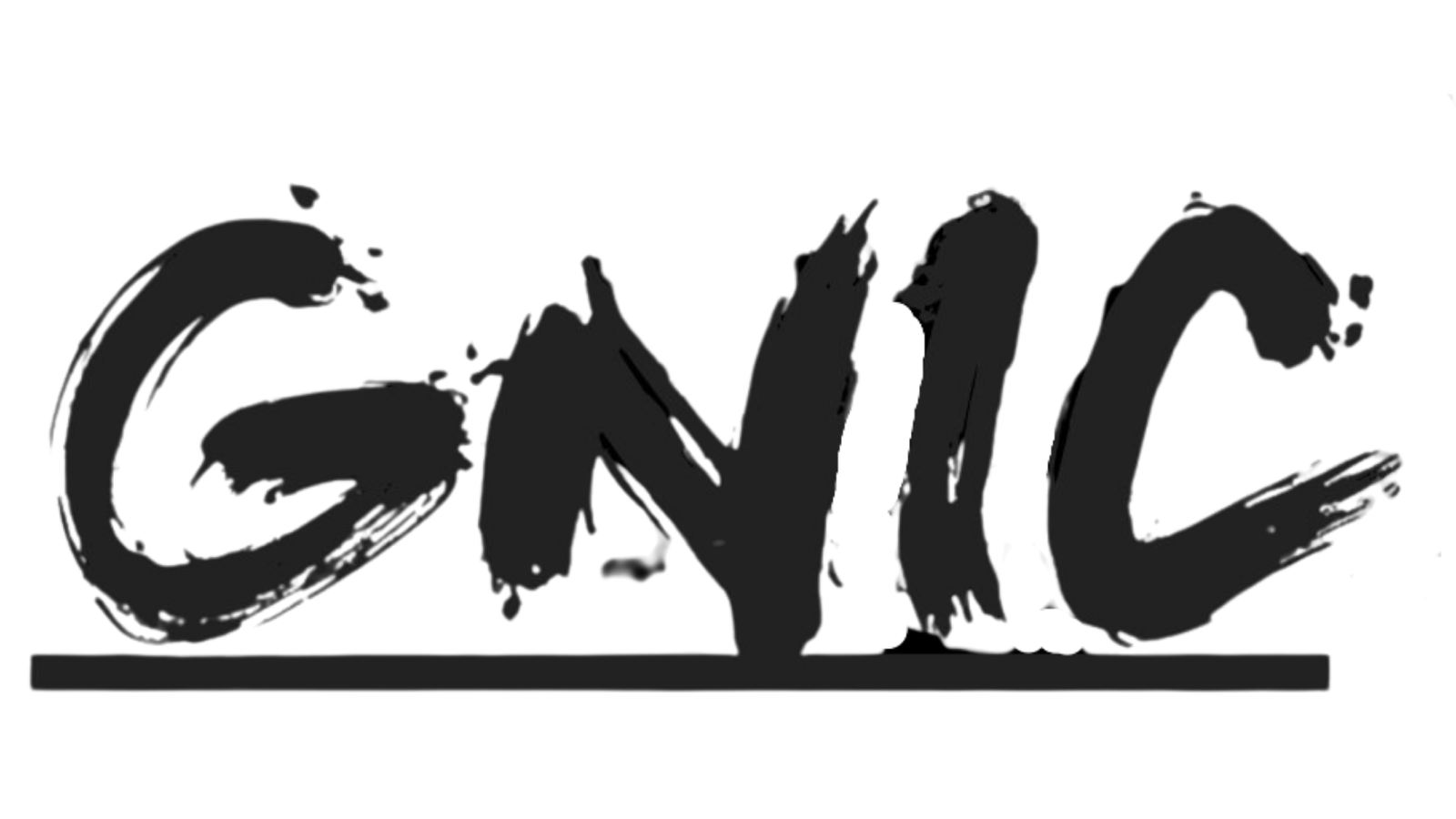Finally, Instagram has launched its monetization service on Reels, all you need to know about the new monetization scheme – Bonuses are opportunities for you to earn money directly from Instagram. If you qualify to earn a bonus, you’ll be notified in the Instagram app to onboard and enable bonus pay-out.

Note: The Reels Play bonus programme is currently not available in all languages. Instagram is currently working to support additional languages in the future.
- This feature is only available for business and creator accounts on Instagram.
Instagram Reels Play is an invite-only bonus program that lets you earn money on your reels content. If you are invited, you will receive a pop-up notification and an invite that appears within your professional dashboard in the Instagram app.
To receive an Instagram Reels Play bonus pay-out from Instagram, you will be required to comply with the below program rules as referenced in the Instagram creator incentive terms, in addition to the program rules applicable to bonuses on Instagram.
Before you begin
Once the Instagram Reels Play bonus becomes available to you, you’ll need to set up bonuses on Instagram before the eligibility expires.
Note: The details of the bonus program may vary by participant. You can find the date at which the program expires and the terms of the bonus in the Bonuses section of the Instagram app.
How you can earn bonuses in Instagram Reels Play?
While testing bonuses by Instagram team, you may be able to earn bonuses:
- Based on the performance of your reel. The amount you earn per play may not always stay constant. For example, you may earn more per play as you’re getting started and less over time.
- Based on the number of reels you produce. For example, you may create a certain amount of reels to earn a bonus amount per reel.
- Based on creation of a themed reel in response to a prompt you receive to create a reel for an upcoming holiday or moment.
The details of each bonus program may vary by participant. You’ll be able to find this information when you onboard to each bonus program.
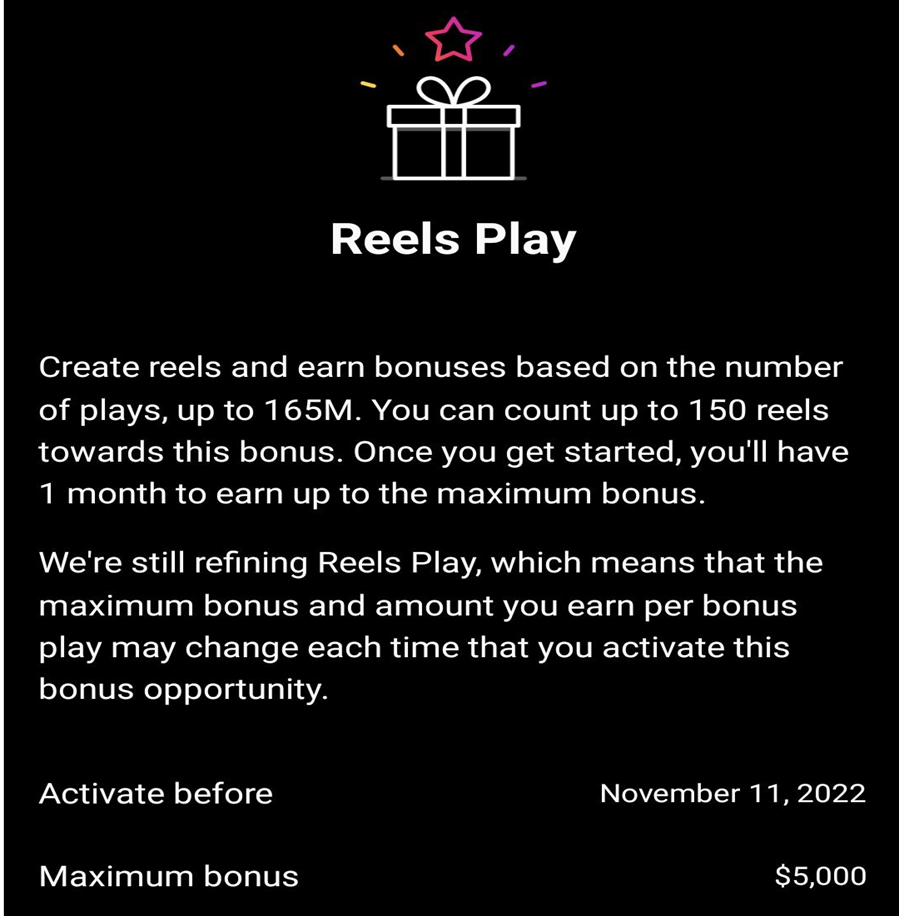
Instagram Reels Play bonus program rules
Before sharing your reel, select Reels Play bonus from the Bonuses page. You must tag your reel for the program within 24 hours of creation. If you forget, you can go back and make that selection for up to 24 hours unless otherwise stated in your terms.
Note: An exception to the 24-hour rule is on the last day of every month. Because Instagram pay out earnings on a monthly basis, you need to apply a reel toward the Instagram Reels Play bonus pay-out in the same month that you create the reel. The month-end deadline is 12am Pacific Time regardless of your time zone. For example, if you create a reel at 10pm Pacific Time on July 31, you have until 12am Pacific Time on August 1 (i.e. 2 hours later) to apply the reel toward your Instagram Reels Play bonus pay-out.
What content is not eligible for Reels Play bonuses?
A reel is not eligible for the Instagram Reels Play bonus if:
- Your reel is claimed by another rights holder.
- You receive 3 strikes for reels violations, which will result in you being unable to earn money from Reels Play bonuses for a minimum of 30 days.
- If you win an appeal, the plays you receive on your reel that received the win decision will count toward your progress in the bonus program. If the decision comes after the bonus program deal expires, Instagram will not count those bonus plays.
- Your reel is branded content. Branded content is currently ineligible for Reels Play bonus.
- Your reel is in a language that the bonus program does not support. The Instagram Reels Play bonus program is currently being tested in the US and India with support in the following languages: Arabic, Bengali, English, French, Hindi, Kannada, Marathi, Malayalam, Portuguese, Punjabi, Spanish, Tamil, and Urdu.
- Your reel is watermarked with any platform’s mark, name or logo. Only reels that you have created can earn bonuses.
- Engagement appears inauthentic, for example, fraudulent views or artificially boosted views.
- Your reel is permanently deleted. You may not get credit for the plays that reel received if you delete your reel.
You can earn money directly from Instagram through Bonuses. If you qualify to earn a bonus, you’ll be notified in the Instagram App to set up and enable bonus pay-outs.
Before you begin
- You’ll receive a notification to set up bonuses on the Professional Dashboard if you’re an eligible creator.
- You must have a professional (business or creator) profile to access the professional dashboard at the top of your profile.
Set up bonuses on Instagram
To set up bonuses on the Professional Dashboard:
- Go to the Instagram App.
- Review and accept the Terms.
- Select your country and business type (Individual or Business Owner) and then click Next. You can also skip this step.
Note: If you’re a business owner, the next page will ask you to confirm you are the legal owner. Enter your legal and tax information. - Add a pay-out method, and then click Next. You can also skip this step.
- Review the description of the available bonus (or bonuses if applicable), and then tap Activate bonus.
Note: As more bonuses become available, you can also go back to the professional dashboard and select Bonuses to set up. - Tap Done.
After you set up your bonus, you must select a bonus opportunity before sharing new content, in order for it to count towards your earnings.
If you skip the steps to fill out your business or pay-out info, you’ll need to provide this information later to receive your first pay-out.
You must add a pay-out account to receive a bonus pay-out. If you don’t add a pay-out account:
- Within five months or if you exceed earnings of USD 500, you’ll no longer be able to monetise with bonuses.
- Within six months, you’ll forfeit and waive all rights to receive your payment.

Creators who meet our monetization requirements are eligible to receive earnings to their pay-out account.
Add pay-out account
To add a pay-out account in the professional dashboard:
- Go to pay-outs.
- Select update pay-out method.
- Select the type of pay-out account you’d like to add to your professional account.
- Follow the prompts to complete set up.
Note: You can have separate pay-out accounts for each monetization tool.
Edit pay-out account
To edit a pay-out account in the professional dashboard:
- Choose the monetization tool you want to edit your pay-out account for.
- Select pay-out account.
- Select the type of pay-out account you’d like to add to your professional account.
- Follow the prompts to complete set up.
Note: You can have separate playout accounts for each monetization tool.
Review the articles below to learn more about earning money for each monetization tool.
Our Instagram Handles
@gnicofficial & @mr.arnavkumar